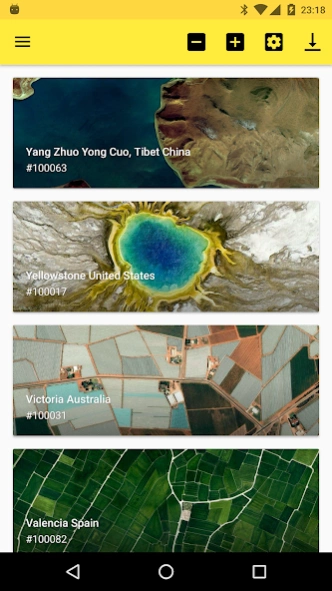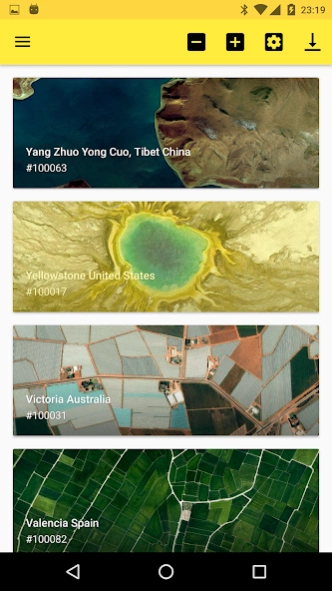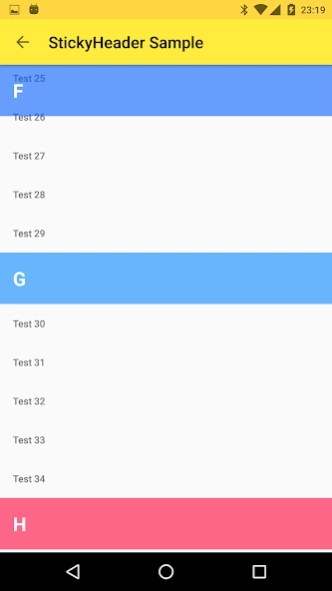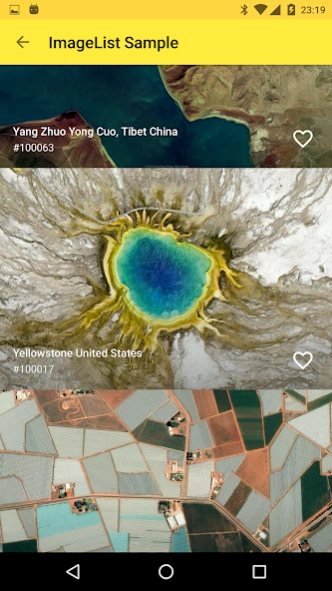FastAdapter Sample 5.2.3
Free Version
Publisher Description
FastAdapter Sample - The only bullet proof, fast and easy to use adapter library you will ever need
The FastAdapter is here to simplify this process. You don't have to worry about the adapter anymore. Just write the logic for how your view/item should look like, and you are done. This library has a fast and highly optimized core which provides core functionality, most apps require. It also prevents common mistakes by taking away those steps from the devs. Beside being blazing fast, minimizing the code you need to write, it is also really easy to extend. Just provide another Adapter implementation, hook into the adapter chain, custom select / deselection behaviors. Everything is possible.
A quick overview:
- Click / Long-Click listeners
- Selection / Multi-Selection
- Expandable items
- Write less code, get better results
- Simple Drag & Drop
- Headers
- Footers
- Highly optimized code
- Includes suggestions from the Android Team
- Easily extensible
- Chain other Adapters
- Comes with useful Helpers
-- ActionModeHelper
-- More to come...
https://github.com/mikepenz/FastAdapter
About FastAdapter Sample
FastAdapter Sample is a free app for Android published in the Components & Libraries list of apps, part of Development.
The company that develops FastAdapter Sample is Mike Penz. The latest version released by its developer is 5.2.3.
To install FastAdapter Sample on your Android device, just click the green Continue To App button above to start the installation process. The app is listed on our website since 2020-08-24 and was downloaded 130 times. We have already checked if the download link is safe, however for your own protection we recommend that you scan the downloaded app with your antivirus. Your antivirus may detect the FastAdapter Sample as malware as malware if the download link to com.mikepenz.fastadapter.app is broken.
How to install FastAdapter Sample on your Android device:
- Click on the Continue To App button on our website. This will redirect you to Google Play.
- Once the FastAdapter Sample is shown in the Google Play listing of your Android device, you can start its download and installation. Tap on the Install button located below the search bar and to the right of the app icon.
- A pop-up window with the permissions required by FastAdapter Sample will be shown. Click on Accept to continue the process.
- FastAdapter Sample will be downloaded onto your device, displaying a progress. Once the download completes, the installation will start and you'll get a notification after the installation is finished.